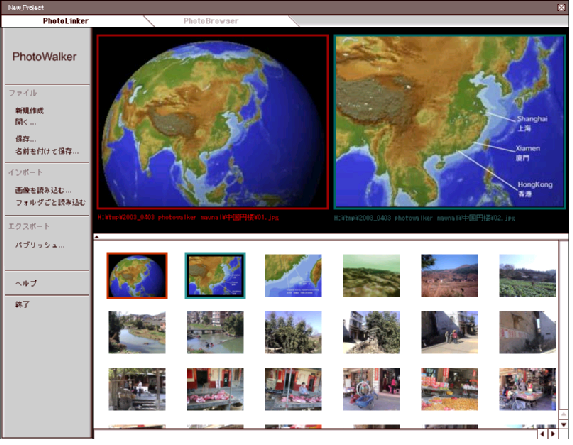#1-3-0 What you can do in the edit window
The edit window shows two photos
selected in the thumbnail window.
If you double-click another photo in the thumbnail window,
the photo displayed on the left in the edit window will disappear
and the photo on the right moves to the left
so as to display the selected photo on the right.
In the edit window,
you set the link between those two photos.
Once they are linked,
they will be browsed as if they are shown in a 3D space on PhotoBrowser.
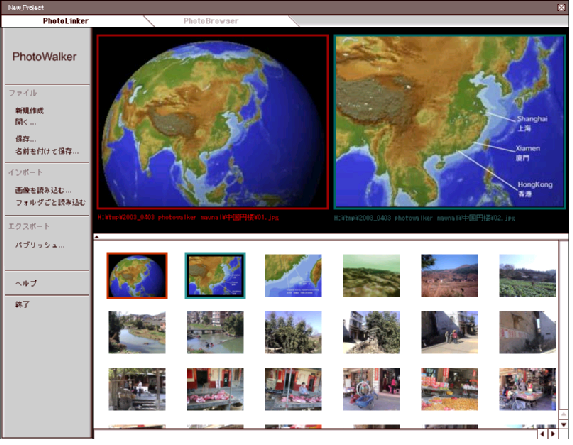
Tips for you
A link is set only to two photos displayed in the edit window. If you want to
set a link again to a photo disappeared from the edit window, double-click that
photo again in the thumbnail window.
#Related page
0-1-3-1 Operations on the thumbnail window
#Going up
1-3 Edit window
Go to the manual TOP