#1-3-1 4-point (normal) link
4-point link is the normal technique of PhotoWalker to set a link between two photos.
To create a spatial link, specify four points corresponding each other on each of two photos. The corresponding points may represent the same position of objects or places between the two photos. The sequence of clicking points is as follows:
Upper left -> Upper right -> Lower right -> Lower left
On the clicked points on a photo, numbers will be put in the sequence of clicking. When you click four points, consider the correspondence of the numbers between two photos.
Changing the rectangular shape, defined by the four points, and its position, you may express various spaces between photos. Try different shapes and positions and check various effects on PhotoBrowser.
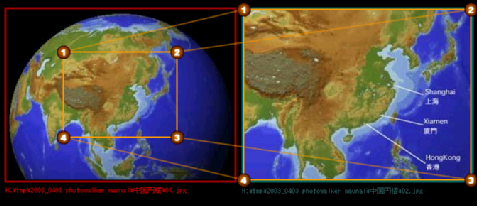
Tips for you
The sequence to specify the four points is not fixed. You may come and go between the two photos; for example, you specify the 1st point on the left photo and then you go to the right photo to specify its 1st point, in the same manner, 2nd-2nd, 3rd-3rd, and 4th-4th.
To change or adjust their position, you may drag the number points shown on the photos to any place.
When you do not click the four points in the sequence shown above, i.e., upper left -> upper right -> lower right -> lower left, the image will rotate oddly, which is a kind of effects upon moving the space between two photos. Please give it a try.