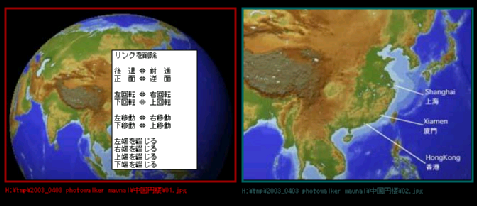#1-3-2ĦĦExtended link
PhotoWalker provides,
as well as the 4-point link,
the extended link technique
to set a link between two photos.
Right-clicking a photo in the edit window opens the context menu,
which lists the extended link menu items.
Extended links represent spatial movements
based on simple link patterns,
although you may set a link between two photos
more easily than the 4-point link,
because all you need to do is selecting a menu.
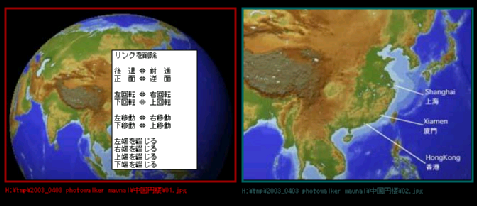
Use extended links
to represent movements
such as 'looking back' or 'turning over pages',
which are difficult to represent with the 4-point link.
The context menu lists the following menu items.
Remove link
Backward <=> Forward
Front <=> Back
Look left <=> Look right
Look down <=> Look up
Move left <=> Move right
Move down <=> Move up
Bind the left edge
Bind the right edge
Bind the top edge
Bind the bottom edge
#Related page
2-0 Tips on arranging photos
#Going up
1-3 Edit window
Go to the manual TOP