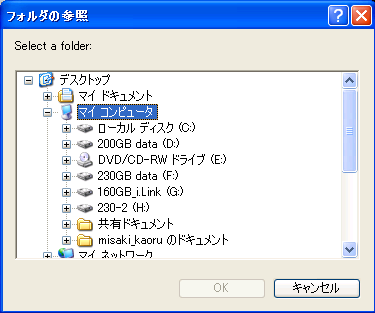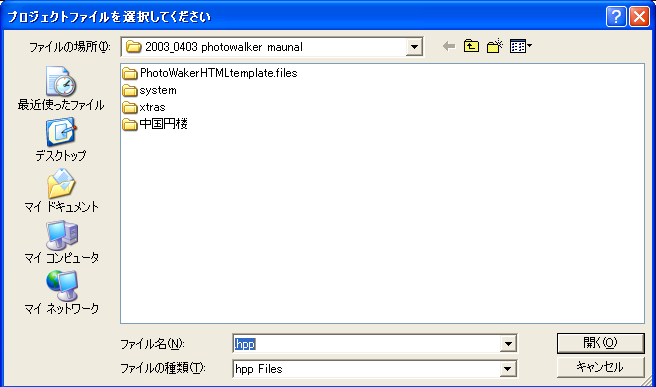#1-2-1 Import images into the thumbnail window
On PhotoWalker,
you work at first in the thumbnail window for rough jobs,
and then you set a link between two photos in the edit window.
To begin with,
import photos into the thumbnail window.
For this operation,
from the menu bar,
select [Import Image] or [Import Folder] below [Import].
To import only one photo,
use [Import Image].
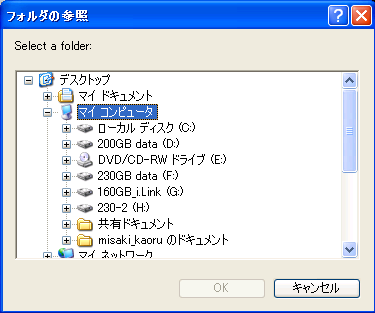
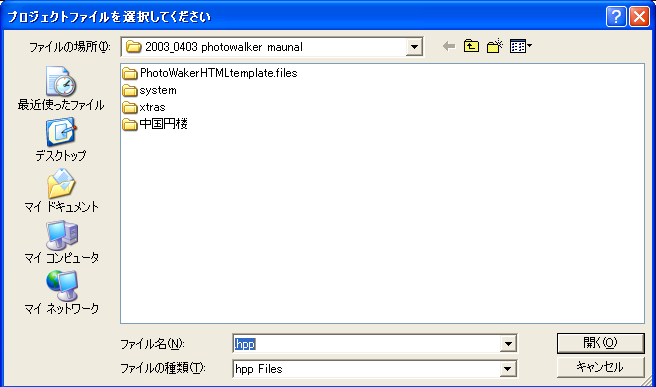
Tips for you
You may import photos in different folders.
When you finish importing photos in one folder,
repeat importing photos in another folder.
Available file types are as follows:
JPEG (extension is jpg or jpeg),
GIF (extension is gif),
PCT (extension is pct),
and TIFF (extension is tiff).
To import special files of PhotoWalker (hpp/hpml),
use [File]-[Open],
instead of [Import].
#Related pages
Release notes
1-2-5 Save
#Going up
1-2 Thumbnail window
Go to the manual TOP