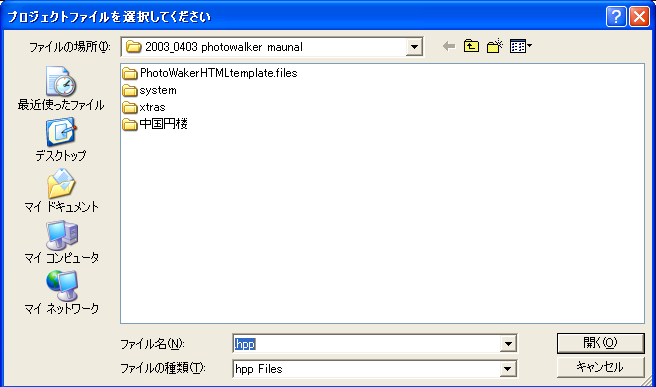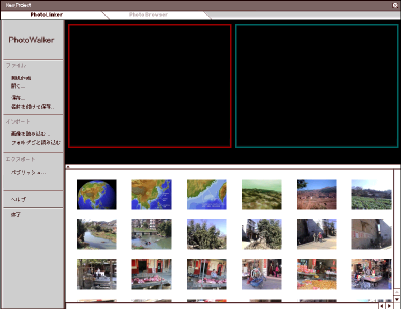#1-2-5 Open a file
The [Open...] menu opens a file saved by using the [Save...] menu.
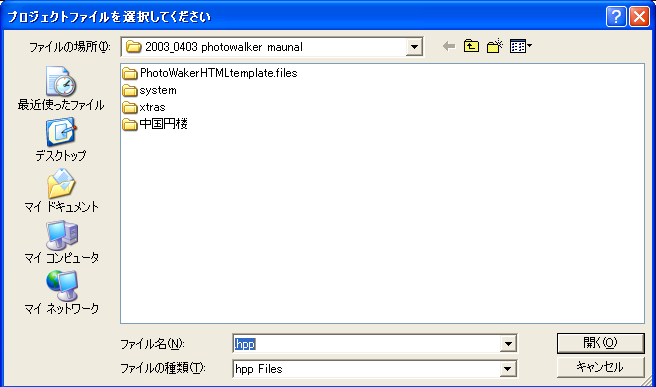
Since the shape of the mouse pointer differs during file reading,
start operations after the pointer changes to the normal shape.
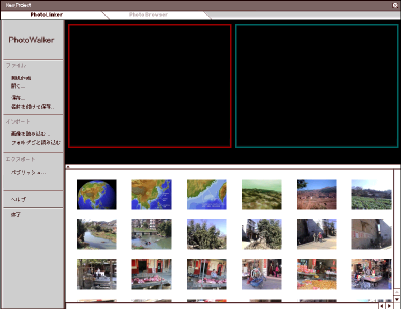
Tips for you
If some of photos cannot be read normally, because you had moved them to another
folder or other reasons, those thumbnails will be displayed in gray scale.
#Related pages
1-2-1 Import images into the thumbnail window
1-4-0 Data type and format for saving
#Going up
1-2 Thumbnail window
Go to the manual TOP